For New Members
- Start with the video at the top, covering Steps 1 & 2—how we meet and follow up. (Matching screenshots are just below for reference.)
- Scroll down to review the MEETUP Format—showing how the app aligns with each step using colored arrows for easy reference.
- Watch the video covering Steps 3 & 4, which outlines our one-to-one format & post-meeting feedback. (There are screenshots for visual guidance.)
🔹 Steps 1 & 3 are how we meet. 🔹 Steps 2 & 4 are what you do afterward. 🔹 Below that is the app interface. 🔹 Enter your MEETUP Fun Facts at the bottom of this page.
✅ MPN is a culture built on organized introductions, automated actions, and meaningful engagement—where every introduction counts!
Member Resource Page
My Personal Network (MPN) makes it easy to turn introductions into opportunities—
Using a simple system and app built around four weekly steps.
Let’s walk you through what to do, when to do it, and how it all fits together.
1️⃣ MEETUP → 2️⃣ FOLLOW UP
- Images shown in this video appear below under Steps 1 & 2.
- Scroll down as the video plays to follow along with the explanations.
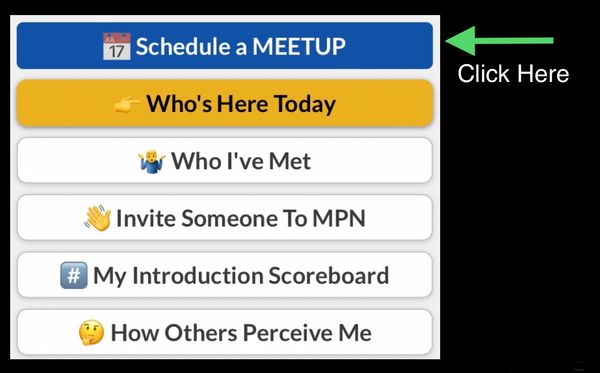
STEP 1️⃣ MEETUP — Pick a Day to Attend
This is where your weekly process begins.
✅ A MEETUP is a small group discovery call where members connect through meaningful conversation—not what you do, but who you are.
You’ll choose someone to follow up with based on what stood out.
🚥 Start by scheduling a MEETUP for the week
(or plan a few weeks ahead).
*You’ll get a reminder 1 day prior, and an email 2 hrs ahead of your MEETUP.

⭐Open the App
*From this email or
Clicking 'Login' up top

⭐Click
YELLOW BUTTON
(Who's Here Today)

⭐Click
ICEBREAKERS &
SELECT QUESTION
(Written in BLUE)

⭐Choose answers to ICEBREAKERS
*The 3 this or that questions &
1 question from the dropdown (Submit)

MEETUP Format
3 Rounds that Build Real Connections.
____________________________________________________________________________
☝ Round One – ICEBREAKERS
Name, Location, & Share Your 3 ICEBREAKER Answers
*Next to your picture – Yellow (black background)
- ⚠️ Don’t mention what you do.
Click 🔼 next to others’ pics to view:
- Their ICEBREAKER answers – Red
- Your guessed "Fun Fact" about them – Dark Green
- Their guess for your "Fun Fact" – Light Blue
*All other attendees’ ICEBREAKERS & questions have a white background.
____________________________________________________________________________
✌ Round Two - Q & A
- Ask your question next to your pic – Orange (black background)
- Call on others for their answers
- 📢 Give your answer last
____________________________________________________________________________
👌 Round Three - FOLLOW UP
- Name, Location, & Who you chose for FOLLOW UP (what resonated)
- The service you offer
- 💬Tell us, don't sell us
____________________________________________________________________________
STEP 2️⃣ FOLLOW UP — Take Action
✅ Click the triangle next to their pic:
- Click the blue FOLLOW UP button
- This sends a ONE-TO-ONE request w/ your scheduling link
- Create a scheduling link if you don't have one.
3️⃣ ONE-TO-ONE → 4️⃣ RECAP
- Images shown in this video appear below under Steps 3 & 4.
- Scroll down as the video plays to follow along with the explanations.

STEP 3️⃣ ONE-TO-ONE — Choose Your Questions
✅ Before your scheduled ONE-TO-ONE,
Use the app to choose 3 questions to ask the person you're meeting with.
Here's how: Click Login at the top of this page and Click "Who I've Met"

Click their pic & open profile | Click ONE-TO-ONE QUESTIONS | Choose 3 questions from the dropdown

This automatically sends an email to them—
or to you, if they made their selection first.
Subject: 🚨 Choose Your Questions
*Click it to choose yours if you receive this email.

Besides the email, you can check under
CONNECTION HISTORY in their profile
to see if they’ve selected their questions:
ONE-TO-ONE 🚨 Choose Your Questions
*If you see it, Click it to choose yours.
(This avoids creating duplicate meeting cards.)

Click the Choose Your Questions link in blue
to add your questions to the meeting card.
When logging on for your ONE-TO-ONE:

Open the app to access the questions (Click Login at the top of this page)
Click "Who I've Met" |Click the pic of who you're meeting with |Click ONE-TO-ONE under CONNECTION HISTORY

Ask & Answer 3 Questions Each
Format to follow:
👉 Person A is who chose their 3 questions first.
📩 Person B received the email: 🚨"Choose Your Questions"
ONE-TO-ONE Begins
◽ Person A asks Question #1 & Person B answers
◽ Then Person A answers their own Question #1
After that:
◽ Person B asks Question #1 & Person A answers
◽ Then Person B answers their own Question #1
🔁 Repeat this for all 3 questions
⏱️ Answer each question within 2 min
🕒 Complete ONE-TO-ONE within 30 min
*Click RECAP to provide feedback & complete the connection (Yellow ⬅)

STEP 4️⃣ RECAP — What Stood Out?
✅ After you meet with them, click RECAP to:
- Record what resonated
- Tag what you learned about them
- Rate the conversation (based on shared interests)
- Set a reminder to reconnect later
- Connect across social media

Your RECAP Contributes to Border Color
Your engagement level is displayed by the color around your picture, reflecting your commitment to the MPN culture. Each time you complete MPN’s 4 steps, you move closer to advancing your border color. This goes beyond telling others about your networking efforts—it shows through action. Members can't see your notes, but the tags you select update your "How Others Perceive Me" section, showing what others remember most about you.
The App
the backbone of the MPN system
Watch to better understand how it automates our four weekly steps.

Buttons & What They Do
📅 Schedule a MEETUP – Pick a day to attend
👉 Who's Here Today – Answer ICEBREAKERS & see attendees
🤷♂️ Who I've Met – View members you've connected w/ at MEETUPs
👋 Invite Someone To MPN – Just enter a name and their email
#️⃣ My Intro Scoreboard –Track intros made & received
🤔How Others Perceive Me – Private insight based on RECAPs

Your Interactions with Members
A. Info - "Edit Profile" under your pic
- Add your scheduling & social media links
- Reset your password
B. Fun Facts - Click yellow button & use emojis
✅ Nice | 👍 Impressive | 👏 Inspirational | 🖐Same
*1 NEW Fun Fact is added at each MEETUP.
C. 💻 SCHEDULE ONE-TO-ONE - Click to:
- Send your scheduling link to reconnect w/ members
D. ❓ ONE-TO-ONE QUESTIONS - Click to:
- Choose 3 questions from the dropdown menu
E. 🔗 CONNECT THEM TO SOMEONE - Click to:
- Make an intro between two members
- Intro a member & non-member
F. Reminder to Reconnect - Set when completing RECAP (Step 4)
*An alert & email is set to be sent on that date
G. CONNECTION HISTORY – Click on them to view notes, tags, & actions taken:
MEETUP | FOLLOW UP | ONE-TO-ONE | RECAP | CONNECTION MADE
⭐Answer the "Fun Facts" below to share your interests, experiences, & accomplishments.
Copyright © 2025 MPN | Powered by CONNEXX - All Rights Reserved.
This website uses cookies.
We use cookies to analyze website traffic and optimize your website experience.